Automatic updates
Applies to version: Version 1.x, Version 2.x / 3.x
By default, SimpleSYN Mobile checks once a day whether a newer version of SimpleSYN Mobile is available.
Available updates are displayed in the "Information" tab.
You can also perform the check for updates manually. When you press the “Alt” key on the keyboard in the application, the file menu appears. Click "Help -> Check for updates" to start the manual update check.
Note on new major versions:
New major versions (e.g., version 2.x to version 3) are available for all subscriptions at no extra cost. With a lifetime license, upgrades to new major versions (e.g., version 2.x to version 3) are subject to a fee but are of course optional.
With a lifetime license, new major versions are not installed automatically. Instead, they are displayed in the user interface under "Information." This is how we inform customers with a lifetime license that a new major version is available. Lifetime license customers have the opportunity to test the new major version and can manually initiate the download from the user interface.
If you are not interested in a new major version, simply click "Don't show this upgrade again" in the user interface to stop receiving further upgrade notifications.
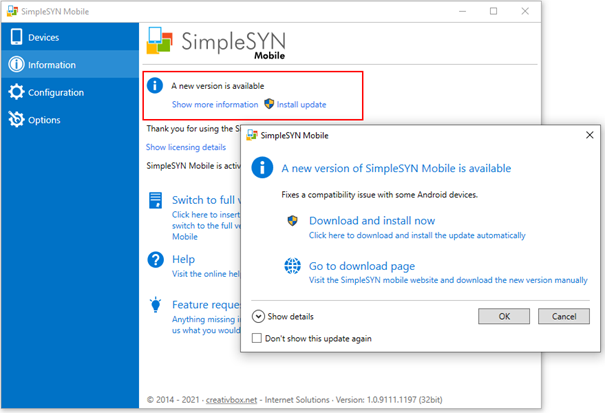 Figure 01: Automatic updates
Figure 01: Automatic updates
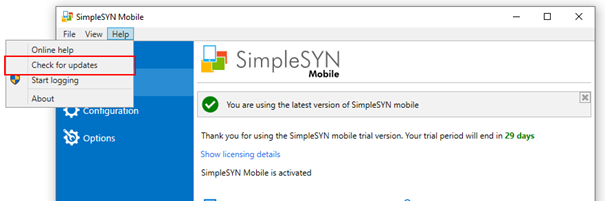 Figure 01: Check for updates
Figure 01: Check for updates