Device status
Applies to version: Version 2.x / 3.x
In the tab "Devices" you can see per user account which device you synchronize or have been synchronized in the past. Different information is displayed, such as the first and last synchronization, as well as the folders and number of items that were synchronized. Click the red X to clear the sync status from a device and remove it from the list of devices.
"Status" shows which device is connected and synchronizing.
A distinction is made between the following states:
- Not connected: The device is not connected and there is no data on when the device was last connected. The device icon is grayed out.
- Online: It will show for several minutes that a device is connected or was recently connected. The device icon will be blue, but will turn gray after 30 seconds.
- Synchronization: While data is being transferred, the device icon will turn blue with a sync animation.
- Push synchronization: If a device is connected and has push synchronization enabled, the device icon will be green.
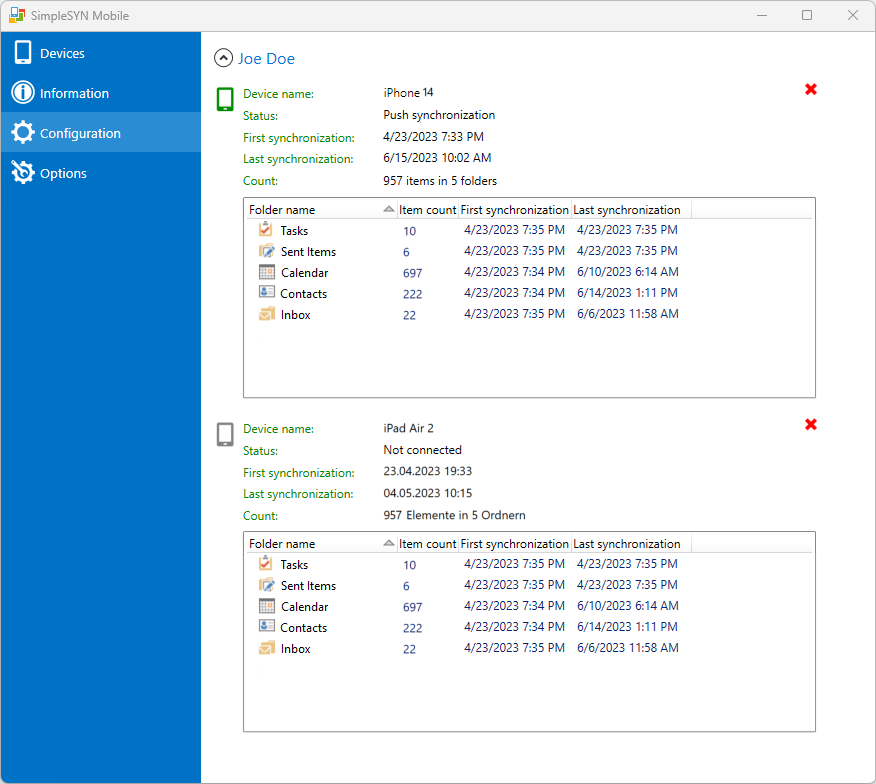 Figure 01: Device status
Figure 01: Device status