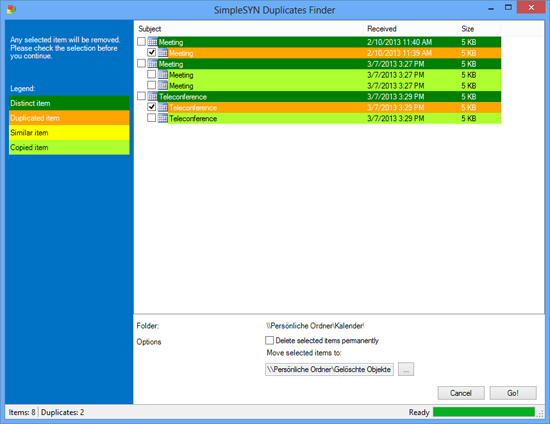Categories
SimpleSYN Standard/Business/Mobile
Easily find and delete Outlook duplicates
Duplicate emails, contacts, or appointments can be very annoying. Manually deleting duplicates usually takes a lot of time. With the practical SimpleSYN Duplicate Finder, you can easily and quickly find and delete multiple Outlook items.
Whether it's duplicate emails, appointments, tasks, or contacts, the tool automatically searches the selected Outlook folder and displays all found duplicates. You can either delete the duplicates completely or move them to a folder of your choice.
The Duplicate Finder can not only find Outlook duplicates but also display similar or copied items. With the color-coded marking, you can easily and quickly select the items and delete them with one click.
The best part:
This useful add-on tool is directly integrated into SimpleSYN and costs you nothing extra. From now on, you no longer need two programs for Outlook synchronization and for deleting Outlook duplicates.