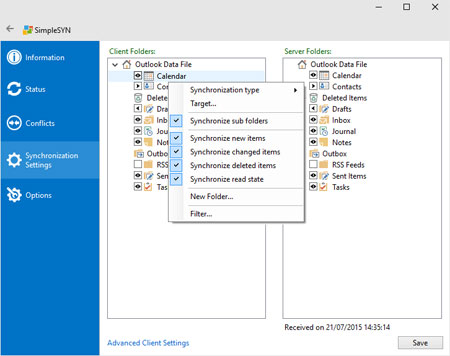SimpleSYN Standard/Business
How to sync the Outlook calendar
You are already using an IMAP account to synchronize the Outlook emails. But how can you effectively synchronize the Outlook calendar between your employees without Exchange Server so that all appointments are always up-to-date?
The solution is called SimpleSYN!
With this powerful synchronization program, you can instantly synchronize your Outlook calendars across all your PCs. Never miss an important appointment again and benefit from SimpleSYN's seamless integration and ease of use.
Use a Outlook group calendar
SimpleSYN makes it easy to sync your Outlook calendar and with it your schedule and appointments on all your PCs. After synchronizing, all your Outlook calendars will be up-to-date. You can sync your calendar between your desktop-pc and your laptop or you can share your Outlook calendar with your employees. No exchange-server required!
In a few simple steps, SimpleSYN is installed and ready to synchronize your Outlook calendar. As soon as you enter a new appointment or change an existing appointment in your Outlook calendar SimpleSYN will synchronize it – automatically and unobtrusively in the background.
All appointments are synchronized in a common Outlook group calendar or alternatively in the respective subfolder of each employee - ideal to organize the Outlook calendar in workgroups and companies.
In addition, the Outlook calendar sync can be configured individually on all PCs. For example, it is possible to synchronize only the new appointments on one workstation and deactivate the synchronization of deleted appointments. On another workstation, you can set SimpleSYN so that only changed appointments are synchronized.
Synchronize Outlook calendar without the cloud
The data exchange with SimpleSYN is secure at any time, because SimpleSYN does not store your calendar data on an external server, no cloud service is used!
Customize the Outlook calendar sync to you needs
With the powerful Filter feature of the Business Version, you can quickly and easily exclude private appointments from the Outlook synchronization. These appointments are no longer visible to your colleagues. With the filter function, you can protect your sensitive data.
But SimpleSYN can do even more: In addition to the Outlook calendar, SimpleSYN can also synchronize all other data types such as emails, contacts, tasks and notes in real time.
This synchronization tool is therefore ideal for companies, teams, freelancers and private individuals who want to synchronize all Outlook data cost-effectively and securely without an Exchange server.
Why SimpleSYN
- ✔ Shared team calendar:
Use a shared team calendar in the office to keep your appointments up-to-date in real time on all workstations. - ✔ Synchronize location-independent:
Synchronize the calendar with the business version even in separate networks over the Internet to ensure that you are always up to date. - ✔ Keep all data up to date:
You can not only synchronize your calendar, but also synchronize all other data such as emails, contacts, notes and tasks. You can choose at any time which data you want to synchronize. - ✔ Powerful filter function:
With a filter function in the business version, you can quickly and easily exclude private/personal appointments from Outlook synchronization to protect your privacy. - ✔ Secure synchronization:
Your Outlook data is always secure, as the data exchange is highly encrypted and the Outlook data is not cached in the cloud service. - ✔ Easy setup:
The synchronization is quick and easy to set up, so you can get started right away. - ✔ Perfect support:
You get support directly from the manufacturer to ensure that you get quick help with any questions or problems. - ✔ Test now:
You can test the calendar synchronization without restriction for 30 days for free.