Device status
Applies to version: Version 1.x
In the tab "Devices" you can see per user account which device you synchronize or have been synchronized in the past. Different information is displayed, such as the first and last synchronization, as well as the folders and number of items that were synchronized.
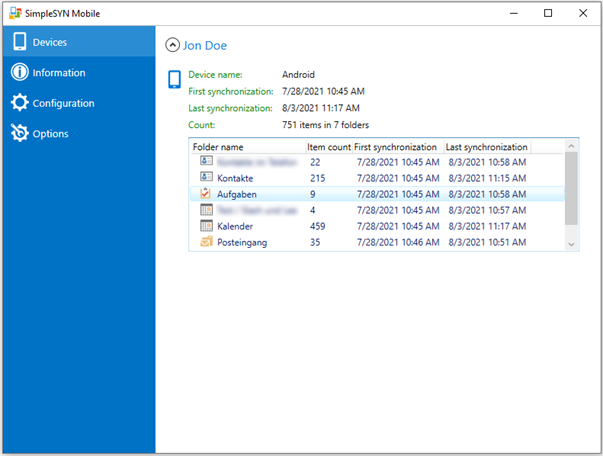 Figure 01: Device status
Figure 01: Device status